Pixolino
3 posters
Page 1 of 1
 Pixolino
Pixolino
Download:
>>>>>>> http://rapidshare.com/files/78652199/Pixolino.rar
First, make sure you save all important.
Then starts SRO and logs you or relogged.
1st Open the Pixolino.exe
You can always the bot through the stop button paste
2nd If you read the message the first time start, then press Prepare. There are various graphics settings. If you have him to start painting again, then press F9
3rd Now the bot know your skills. This puts bite in check and then to refresh the next window!
There are no supports Europe Skills!
Now the bot after all Skills check. This can take a while! Please do not move the mouse or press any buttons!
If the bot has finished checking (Fire is the last thing he checks, you should all Skills in Attack Skills, and Buffs Imbue sort.
PBitte choose not more than 7 Attack Skills and 9 Buffsskills
At least one skill in any list!!
Now click on Save Settings
If the skill window is still open, close it with a pressure on the key S
Now please click on Load
Now all the bot Skills in the macro drag strips and the Buffs in the window. If Skills wrong, then please reinposten what skill it is. Just then the right skill by hand into the bar.
The figures in the fields right next to the Buffs shows the time in ms, as the Buff is active.
If her training ground since, please bufft the first time by hand and then start to click.
>>>>>>> http://rapidshare.com/files/78652199/Pixolino.rar
First, make sure you save all important.
Then starts SRO and logs you or relogged.
1st Open the Pixolino.exe
You can always the bot through the stop button paste
2nd If you read the message the first time start, then press Prepare. There are various graphics settings. If you have him to start painting again, then press F9
3rd Now the bot know your skills. This puts bite in check and then to refresh the next window!
There are no supports Europe Skills!
Now the bot after all Skills check. This can take a while! Please do not move the mouse or press any buttons!
If the bot has finished checking (Fire is the last thing he checks, you should all Skills in Attack Skills, and Buffs Imbue sort.
PBitte choose not more than 7 Attack Skills and 9 Buffsskills
At least one skill in any list!!
Now click on Save Settings
If the skill window is still open, close it with a pressure on the key S
Now please click on Load
Now all the bot Skills in the macro drag strips and the Buffs in the window. If Skills wrong, then please reinposten what skill it is. Just then the right skill by hand into the bar.
The figures in the fields right next to the Buffs shows the time in ms, as the Buff is active.
If her training ground since, please bufft the first time by hand and then start to click.
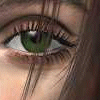
DrownAngel- ~SuperAdmin~

-
 Number of posts : 183
Number of posts : 183
Age : 38
Registration date : 2008-04-03
Chara
Class: Dagger
Level: 90
Experience:


 (54/100)
(54/100) -

 Re: Pixolino
Re: Pixolino
DONT DOWNLOAD IT !! DONT DOWNLOAD IT !! DONT DOWNLOAD IT !!
Edit by drax
Dont spam so much !
Edit by WolfsBlitz
first warning!!!
Edit by drax
Dont spam so much !
Edit by WolfsBlitz
first warning!!!

wessie- Watcher

- Number of posts : 5
Registration date : 2008-06-30
Page 1 of 1
Permissions in this forum:
You cannot reply to topics in this forum